Few days ago, I got few years old HP DL360 server and since it have 24G RAM I decided to use it as Hyper-V server to host 2 virtual machines. We installed 2008R2 server with all updates, but after enabling Hyper-V role and rebooted – BSOD surprise us. After googling Internet, we found suggestion to disable “No-Execute Memory Protection” in BIOS. It was solve the problem.
Then I installed VMM 2008R2 and migrated one physical servers to virtual. Everything looking good. But so far new problem comes: I can’t start new VM. I got error:
The virtual machine could not be started because the hypervisor is not running. The following actions may help you resolve the problem:
1) Verify that the processor of the physical computer has a supported version of hardware-assisted virtualization.
2) Verify that hardware-assisted virtualization and hardware-assisted data execution protection are enabled in the BIOS of the physical computer. (If you edit the BIOS to enable either setting, you must turn off the power to the physical computer and then turn it back on. Resetting the physical computer is not sufficient.)
3) If you have made changes to the Boot Configuration Data store, review these changes to ensure that the hypervisor is configured to launch automatically.
(Unknown error (0x8000))
Googling again and found HP article Document ID: c01905084 referring to Microsoft article http://support.microsoft.com/kb/974598 explaining the problem:
This problem occurs because the system uses a C-state that is supported by the processor. However, the C-stateis not supported by Hyper-V.
They recommend to install MS Hotfix Windows6.1-KB974598-x64. I followed their instructions, but I was not able to install the update: I received “The update is not applicable to your computer”. I tried to disable Process Virtualization in BIOS, uninstall Hyper-V – nothing helps. Last try I entered BIOS again and disabled all C State features – Low Power Halt State (Intel C1E) and Intel Core C3 State.
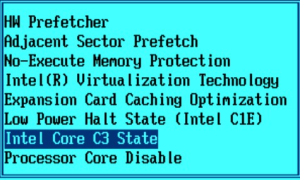
I know – HP recommend to have it enabled, but it fix my problem!!!
This option located under Advanced Options / Processor Options. No-Execute Memory Protection and Intel Virtualization Technology must be enabled.

